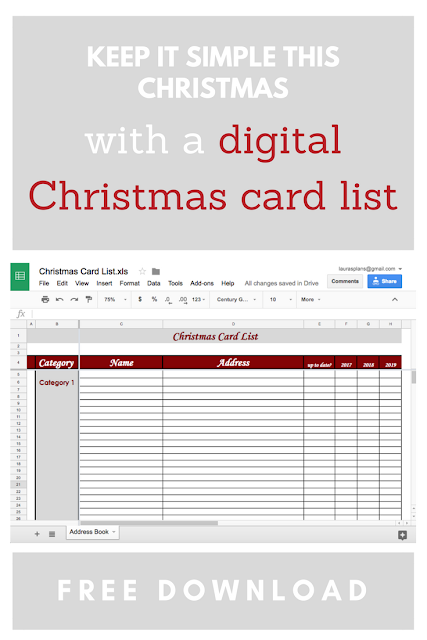For me, the answer to all of these questions is a digital spreadsheet that is 100% customizable, editable, and simple to use year after year. This baby saves me TONS of time every Christmas season. So today I thought I'd share so that you can use it, too!
1. Click here to download your own copy of the Digital Christmas Card List.
Note: You will need to click one more button to make an editable copy of this file in your own Google Drive.
Note: You will need to click one more button to make an editable copy of this file in your own Google Drive.
2. Enter your categories. My list includes things like Laura's family, Kevin's family, college friends, friends from church, friends from work, etc.
3. Enter names. Who do you want to send cards to?
4. Enter addresses (if you want.) It's super easy for me to add addresses since I use a digital address book as well.
5. Use the up to date? column to identify which addresses you need to update. Has anyone moved in the past year?
6. Use the 2020 column to decide who you would like to send cards to this year. Put a checkmark in this column for each card you want to send. Then scroll to the bottom: the spreadsheet will give you a handy total so you know how many cards, envelopes and stamps you'll need.
And that's it! Super easy. What do you think? Hopefully I've simplified the card-sending process for you a little bit today. Enjoy!
Love it? Pin it!
Amazon Affiliate Products (read my disclosure statement here.)